
Back To School Design Using Canva
Aug 10, 2021Ready or not! It is back to school time! Even if you were working hard to avoid looking at the calendar, it is hard to enter any store and not see all those gleaming new school supplies right at the front! As much as it always seems too early to see school supplies being sold, I can’t lie! I get a little excited for all of the shiny, new supplies and opportunities a new school year can bring. I still get excited, just like I did as a student, to shop for new markers, notebooks and so on.
But, there is one important tool you NEED to begin this school that you might not have realized and you will not find in any store! That tool is Canva.
What is Canva?
If you haven’t heard of Canva before I promise this is a tool, much like markers, flair pens, and magic tape, that you will wonder how you lived without. Canva is a design website that helps you create amazing designs with ease.
When you navigate to this website, you will be given a nearly endless gallery of template options for almost any purpose you can imagine. These templates can help you create a layout that is most appropriate for your purpose, ideas for color schemes, and a huge library of graphics for backgrounds and images to add visual interest to your design.
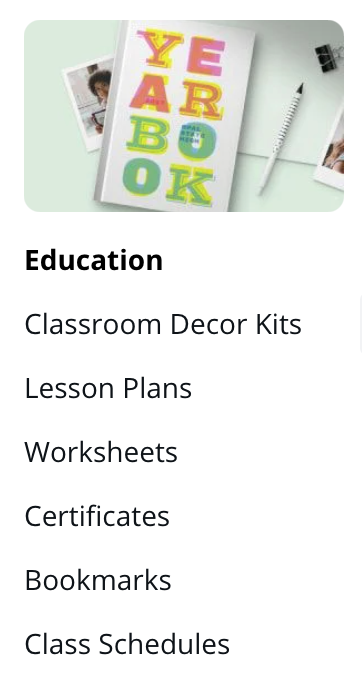
Sounds too good to be true? Well, it gets better! Although Canva has always had a free version to use, Canva Pro is now free for educators globally who work for an accredited public or private school. In order to be eligible, you need to apply using a valid school email address as your Canva account email address and supply documentation that shows evidence that your primary role is teaching students.
Acceptable items are:
- A photo/scan of a testamur/certificate showing a Bachelor of Education or a postgraduate teaching qualification;
- A photo/scan of a license/certification from a government teacher program; or
- A photo/scan showing their employment status at the school
You can find out more information by visiting: https://www.canva.com/education/
How can you use Canva to prepare for back to school?
- Newsletters
Share any important back to school information by creating newsletters using one of the templates in Canva. Remember -- you can even add any videos you have collected to share with your audience since Canva allows for multimedia to be included in your design!
- Email signature
Create your own signature to add to all of your outgoing email messages. You can include additional contact information or an image to make your emails really pop.
- Wallpaper
No need to rely on your device to keep things visually appealing. You can design your own custom wallpaper or icons to keep your device looking good enough to project!
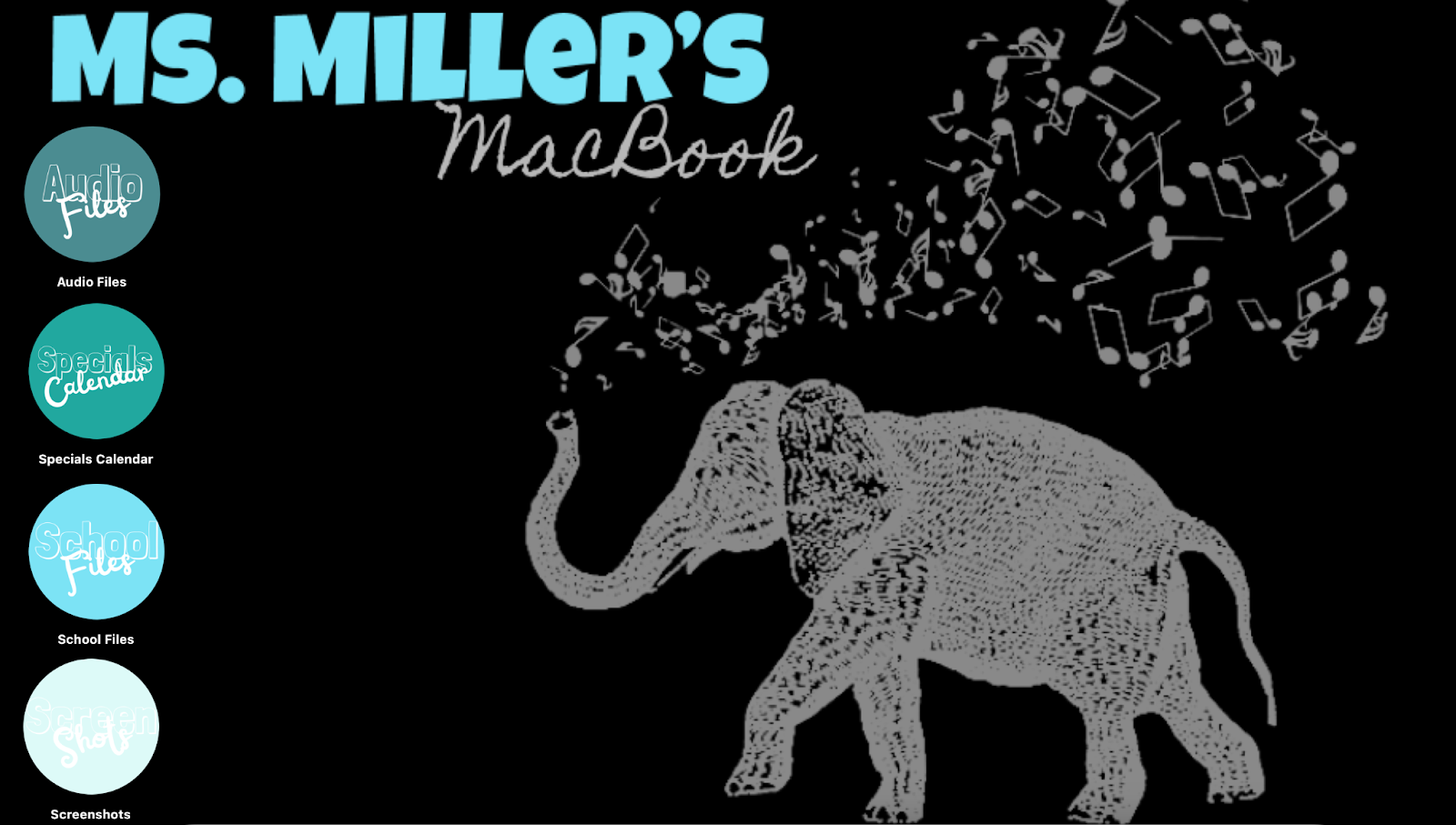
- Lesson Plans
Do the lesson plan books available for purchase fit your schedule and class load? If not, you could design the perfect template to use day after day in Canva.
- Presentations
Create eye catching presentations by stepping outside of the normal templates available and design in Canva. You can easily add your creation back into your favorite presentation program by inserting it as an image.
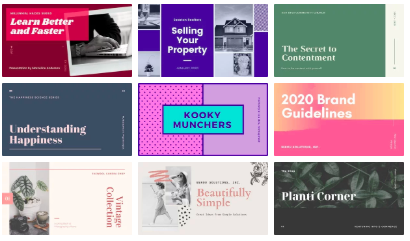
- Classroom Decor
You can create distinctive decor for your classroom easily in Canva. Once you have found a color scheme you love, you can coordinate all the decor across your entire room.
- Calendars/Schedules
Customize calendars and schedules to perfection. Edit any template to include all the information and space you need.
The list doesn’t end there! Just like new supplies and a new year, the possibilities are limited only by what you can imagine!
This article was submitted by Katherine Miller contributing author for ThatMusicTeacher.com. Interested in becoming a contributing author? Email resume and writing sample to [email protected]
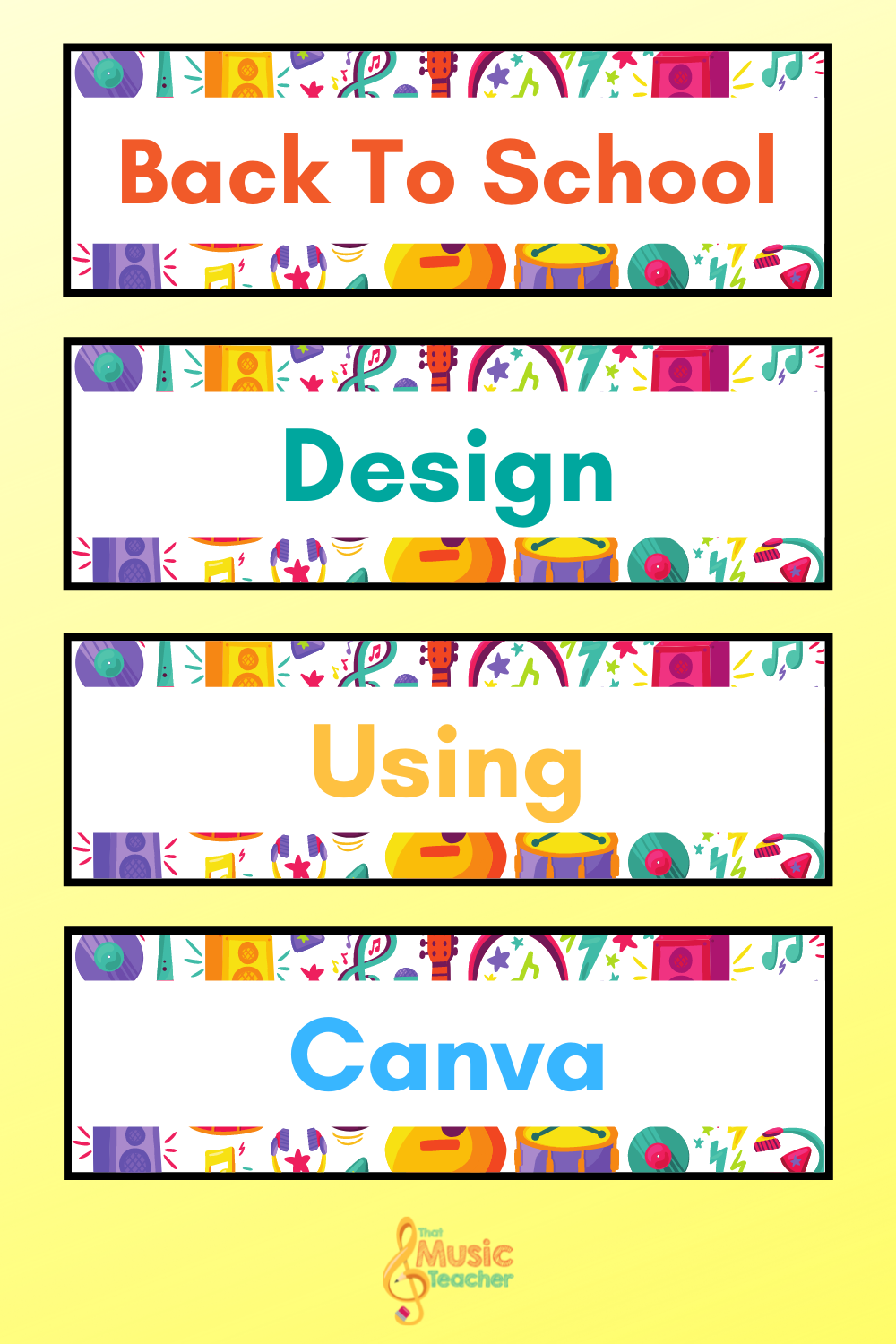
Don't miss a beat!
New moves, motivation, and classes delivered to your inbox.
We hate SPAM. We will never sell your information, for any reason.

